

Revolutionizing the screen printing industry through cutting-edge technology and quality service
Anatol Equipment Manufacturing Co.
1429 S Shields Dr
Waukegan, IL 60085


Revolutionizing the screen printing industry through cutting-edge technology and quality service
Anatol Equipment Manufacturing Co.
1429 S Shields Dr
Waukegan, IL 60085
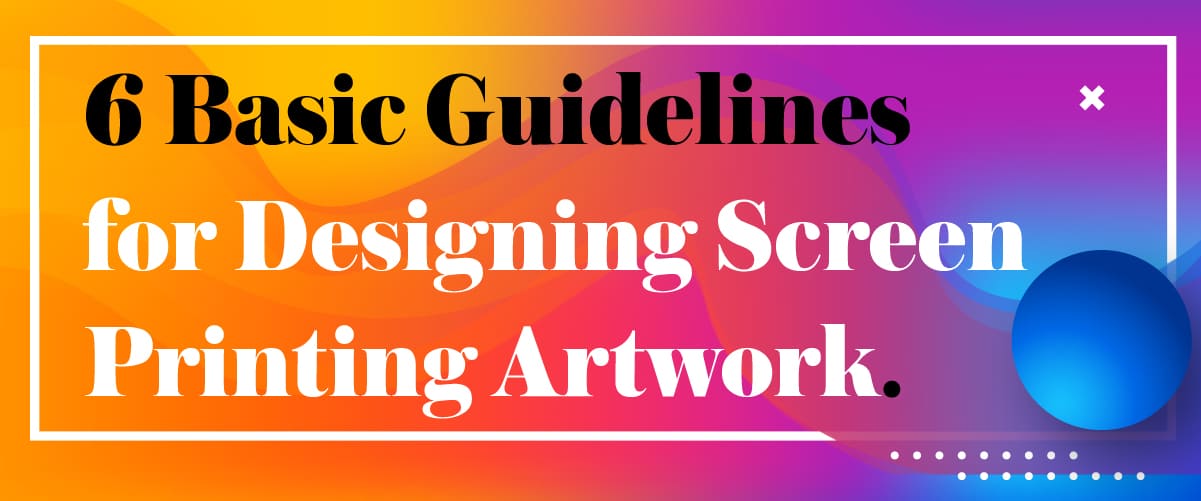
There certainly are graphic designers who get into screen printing as a way to turn their artwork into fun, wearable and profitable products. Most screen printers, however, don’t start out with a strong graphic design background. They learn the design basics and hone their skills as they grow, becoming more adventurous and advanced as they know how to try new designs and as they get a feel for what styles are popular with their clients.
If you’re coming to screen printing without a strong working knowledge of graphic design, you can design garments that meet your customers’ needs and look great. To help get you started, here are some basic design tips.
Before you even begin conceptualizing your design for screen printing, you need to consider the purpose and audience. If you’re creating a design for a customer, that will mean listening to your customers’ needs. Are they looking to promote an event, build their brand or create a fun, trendy t-shirt they can market? Who are they looking to reach with their printed garments? So much of the purpose and the audience will shape the design for your screen print. An older or professional audience might prefer crisp, simple prints in basic colors. A trendy local business promoting an event might want something with bolder colors and cheeky humor. If you don’t first consider your customer and your audience, it will be nearly impossible to create a garment graphic that speaks to them.

Often, novice designers make choosing color one of the last steps of the process. In fact, creating a color palette for your design should be one of the first things you do. If you know what color garment you plan to print on, begin there. Or, if your client has a logo, that might be your starting point. You can find colors to complement your color starting point with tools like Adobe’s Global Colors or online tools that help you pair colors that play off of each other well. To help a shirt design pop, it’s always wise to print contrasts: A light print on a dark shirt or a dark print on a light shirt. Remember that you can lessen the amount of ink colors you need by using your background garment color as one of the colors in your design .
All designs should have a focal point; something that draws the eye to an important detail on the shirt. You can create a focal point by making your focal object or wording larger and brighter, and you might have the lines leading toward that focal point. A simple way to work with a focal point is to put it at the top center of your design; this tends to be a flattering location for a focal point no matter the garment’s design.

Fonts can be one of the trickiest elements of a design to get right. There are so many options available, and choosing the wrong font can give your artwork the wrong tone or make it difficult to read. Too many fonts can confuse a design. A good rule of thumb is to never use more than two fonts in one design, and those fonts should have some sort of contrast to stand apart; use one with serifs and one sans, or a clean, traditional font with a twirling script. Generally speaking, serif and script fonts tend to have a more traditional look, while sans serif fonts are more modern. The font should be at last 18 point — about ¼ inch tall — to make it readable.
Resist the temptation to make your design overly complicated. It can be tempting to show off your screen printing abilities — or your screen printing press’s abilities — with elaborate, multicolor design artwork. The purpose of your t-shirt should be obvious at a glance; those who see the design should understand the shirt’s message in five seconds or less. A complicated design can make this difficult. Keep lines clean, take advantage of your focal point and your garment’s negative space to make your design easier to interpret. It can be fun to challenge your skills by limiting yourself to three colors or less or by choosing one element of your design to eliminate; you might find that this simplification leads to better artwork that also happens to be cheaper and easier to print.

Once you’ve finished your design, one of the best things you can do is to walk away. Leave it alone for a few hours, or even a few days, and then return to see if it holds up to your critique. If you’re very new to designing, or if you’re trying something new, it can be good to do a test print or get feedback from friends or coworkers before you present the artwork to your client or print a large batch for sale. When you can return to a design or test print after a few days, or defend it to criticism, you’ve likely created something that your customer will be pleased with.
For screen printers without design experience, becoming more creative and more confident with designing graphics can be one of the biggest challenges. The good news is that graphic design is a skill that you can hone; the more you practice, the better you will get. There are plenty of articles, videos and books that can be found to help you improve your skills, and even simply studying shirts, posters and advertisements can help you discover effective design elements you can use for screen printing. The more you challenge yourself to designing new prints and improving your designs for screen printing, the better you will become at creating graphics for your screen printed garments.
Looking for some more tips on preparing artwork for screen printing? Take a look at these blogs:
How to Streamline Your Screen Printing Artwork Production
Top 5 Screen Printing Artwork Mistakes to Avoid
Your message was successfully sent!