

Revolutionizing the screen printing industry through cutting-edge technology and quality service
Anatol Equipment Manufacturing Co.
1429 S Shields Dr
Waukegan, IL 60085


Revolutionizing the screen printing industry through cutting-edge technology and quality service
Anatol Equipment Manufacturing Co.
1429 S Shields Dr
Waukegan, IL 60085
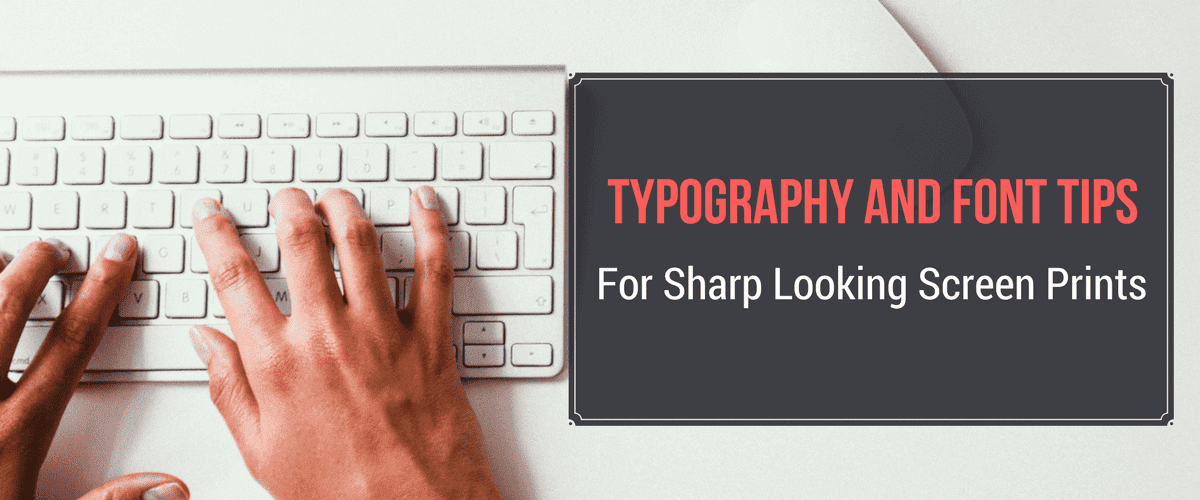
We’ve all seen typography fails: Ads or shirts whose lettering just doesn’t work. That could mean the spacing between letters makes the words hard to read, or easily misread; that the typeface and design don’t quite fit the message or branding; or that the design just looks “off.”
While it’s easy to identify a typography miss, it’s a lot harder to avoid these misses if you’ve never trained in typography or graphic design. If you’re working in screen printing and trying to get a handle on typography, here’s a crash course of helpful typography basics.
The most basic element in all typography is the typeface. That’s the visual appearance of the character, what most people usually refer to as a “font” — think Times New Roman, Helvetica, Arial and the like. The font, on the other hand, refers to all of the characteristics of the type, including the typeface and size, and whether the print is bold or italicized. The typeface, in conjunction with the font, sets the overall tone of your printed message. The basic types of typeface include:
Once you know the different types of typeface, you can use that as a starting point for choosing your typeface and, eventually, your font. Sans serif typefaces are most popular for screen prints because they are clean and easy to read and have a contemporary feel. However, all of the different kinds of typefaces can be used successfully to strike the tone you’re looking for in your design.
You don’t have to commit to one typeface and font for your print. In fact, mixing typefaces and fonts can make your design more interesting, or it can help you to prioritize text. For example, if you’re printing a company or event name with an accompanying slogan, varying the typeface and/or font can help you distinguish the two. If you want a varied look in your print, you can choose two complementary fonts — such as a sans serif and a serif, or a script and a sans serif — or you can change the font of the same typeface. Remember that the largest, brightest and boldest font will be what viewers’ eyes see first, so use those elements to your advantage to draw your audience’s attention where you want it.
Once you choose your typefaces and fonts and layout your design, your work isn’t done. You have to adjust the characters and words so they have the right look on the final printed product. When you type a word or phrase in your design program, for example, you might notice that two letters run together or that one letter isn’t centered between the two letters on either side. That can make the design difficult to read or just look awkward. Or, you might adjust the spacing in your typeface to add more whitespace or increase the density of the text, depending on the look you’re trying to achieve. There are three primary ways to adjust your typeface:
It can seem intimidating to start meddling with the “natural” spacing of characters created by your design program. But adjusting your typeface should be a regular part of your design process. Kerning, tracking and leading are ultimately what make a design look more polished and professional, and in screen printing, they become extremely important because the often larger scale of prints can exaggerate odd spacing between letters or words.
Typography can be a very involved art. There are, after all, highly trained designers who have spent years studying the ins and outs of typography. But that doesn’t mean that you can’t learn to manipulate and use typography to create great designs in your screen printing shop. Start with the typography basics. From there, start to experiment and play around with different typography mixes and spacing in your designs. Typography is a hands-on artform, and the more you experiment the better you’ll get. And becoming skilled in typography will help you to turn out more professional-looking designs, as well as to create varied designs for your customers that save you from churning out boring looking prints time and time again.
Your message was successfully sent!