

Revolutionizing the screen printing industry through cutting-edge technology and quality service
Anatol Equipment Manufacturing Co.
1429 S Shields Dr
Waukegan, IL 60085


Revolutionizing the screen printing industry through cutting-edge technology and quality service
Anatol Equipment Manufacturing Co.
1429 S Shields Dr
Waukegan, IL 60085
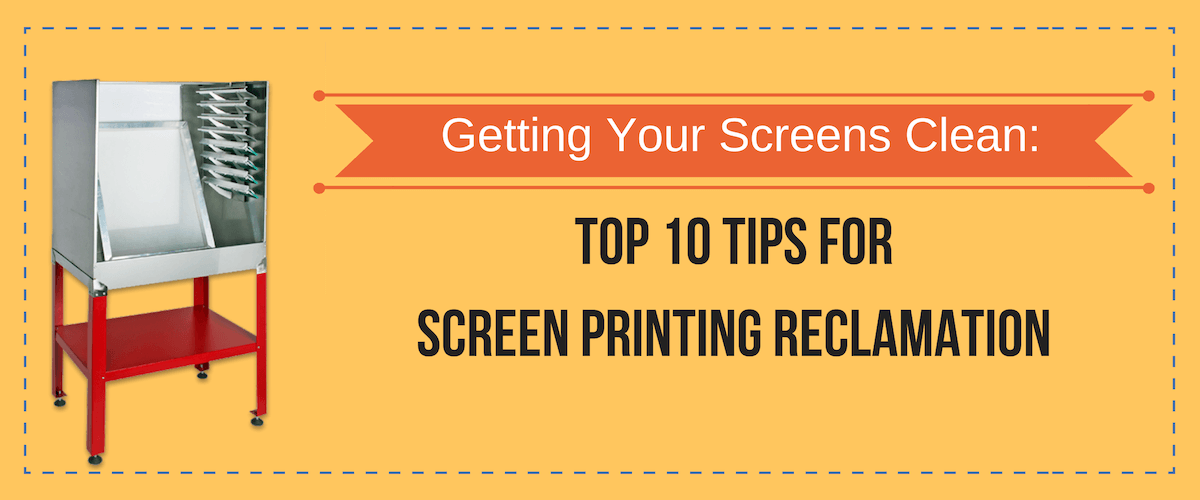
Reclaiming screens is an essential task in any screen printing shop, and the success of future prints depends on your ability to reclaim screens the right way. When screen reclamation isn’t done right, you can face pinholes, premature breakdown of stencils or a shortened lifespan of your screens. In our experience, nearly any screen printing shop can benefit from some tips and tricks for reclaiming screens. Here are our top 10 tips for reclaiming your screens:
Screens can be expensive, and it’s understandable that you would try to save money by buying cheaper screens. But when it comes to screens, you get what you pay for. Cheaper screens will break down more easily and be harder to clean. What you spend on screens will be rewarded when it comes to how well you’re able to clean them and in how long they’ll last.
Another place many screen printers try to save money is on the chemicals needed to clean screens. To save money, some screen printers will use household chemicals to reclaim their screens. These chemicals can be harmful to your screens and do little to break down the emulsion, leaving you to scrub and damage your mesh to remove leftover emulsion and ink. Invest in the chemicals that are intended for reclaiming screens, and do your research so you’re buying reputable products that others have seen good results with.
If you’re not planning to reuse your ink, or if there’s little leftover, it’s tempting to move right from the screen printing press to the washout booth. Before you begin removing your emulsion, however, you need to remove as much excess ink as possible. The chemicals used to remove emulsion can cement ink to screens. As soon as your press run is over, remove as much ink as possible with your squeegee. You can remove additional ink with a rag or by laying a sheet of plastic or wax paper over the stencil then pulling it away.
The longer you let screens sit, the more difficult they will become to clean. Ink that dries on the screen and emulsion that is exposed to more UV light can become nearly impossible to clean away. Commit to making time to clean screens as soon as you possibly can, before you move on to the next job or leave the shop for the day.
Obviously, you will want to follow the manufacturer’s instructions to reclaim your screen. Generally, you will want to lay your screen on a horizontal surface with the print side up. Spray liberally with your screen reclaimer and let the screen sit for about two minutes. Leaving the cleaner on for too long can ruin your screens for good. Scrub the screen lightly with a brush, then wash out the screen, preferably with a pressure washer. If a ghost image remains, use a haze remover to get rid of the ghost image.
Loose screens give leftover ink and emulsion plenty of nooks and crannies in which to hide. Make sure you keep your screens at the proper tension. If you are using retensionable screens, taking the time to increase the tension of the mesh before you wash the screen out can help you to clean the screen more thoroughly.
It is possible to reclaim screens without an adequate pressure washer, but having a good pressure washer can help you clean out screens more thoroughly and more efficiently. For the purpose of reclaiming screens, you should be using a pressure washer with a minimum of 2,000 to 2,500 PSI.
Grease on screens, whether from handling or from contact with machines in your shop, can interfere with your emulsion’s ability to adhere to your screen. When you’re reclaiming screens, don’t skip the step of degreasing your screens with a commercial product intended just for this task.
Water droplets can leave marks on screens that interfere with your next stencil, and water exposure can break down wood screen frames over time. The best way to stem these problems is to dry your screens as quickly as possible. Consider placing them in front of a sunny window and in a humidity-controlled room for faster dry times. You might be tempted to use a fan to speed up the drying process, but be careful to avoid spreading around dust and dirt which can cause contamination. You can also use a dedicated screen drying cabinet to get your clean screens dried for reuse.
Few screen printers enjoy cleaning out screens, and often screen reclamation is left to the newest hire, an assistant or whoever pulled the short straw at the shop that week. Regardless of who is reclaiming screens, make sure they are well trained in the screen reclamation process, understand its importance and take it seriously.
Without properly reclaimed and cleaned screens, you’ll face a host of problems on the press, due to premature breakdown of your stencils or a bevy of pinholes in your stencils. To avoid these problems, make sure you’re following the best practices in reclaiming your screen printing screens. If you’re struggling with your stencils, try some of our reclaiming tips and tricks to see if they can help resolve your issues.
For more tips on getting your screen printing screens ready for use, check out these blogs:
Preparing Your Screens for Sharp Stencils
The Pros and Cons of Using a Dip Tank to Reclaim Your Screens
Preparing Your Screens the Right Way: Emulsion Techniques and Timing
Your message was successfully sent!