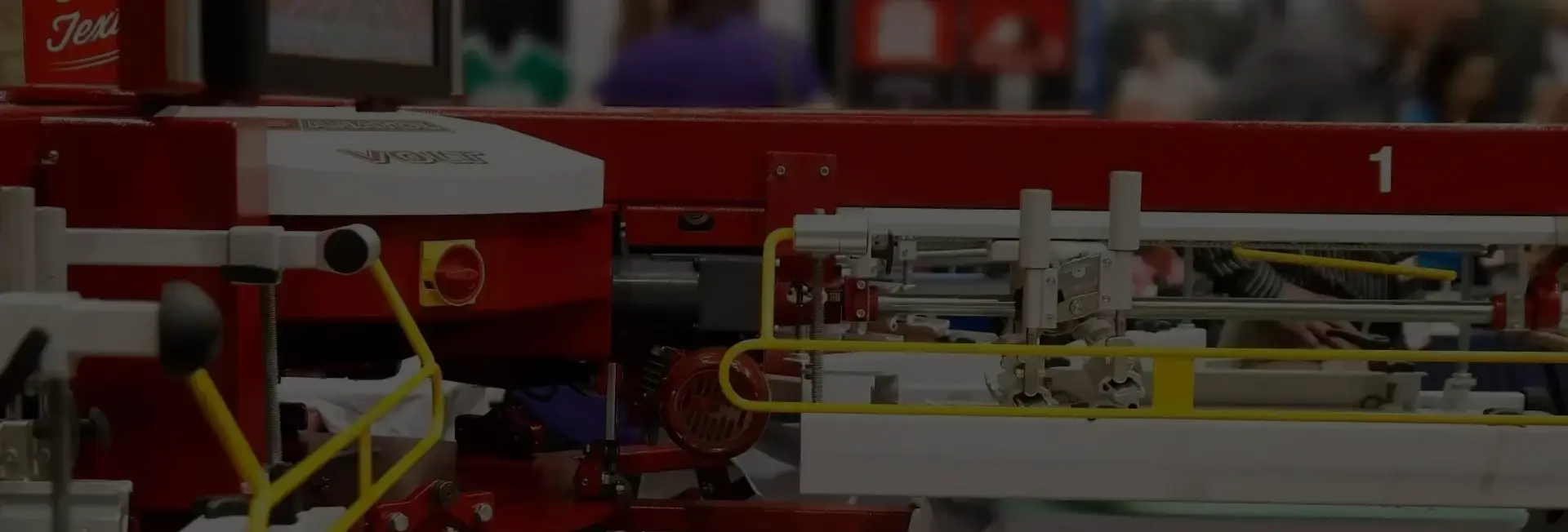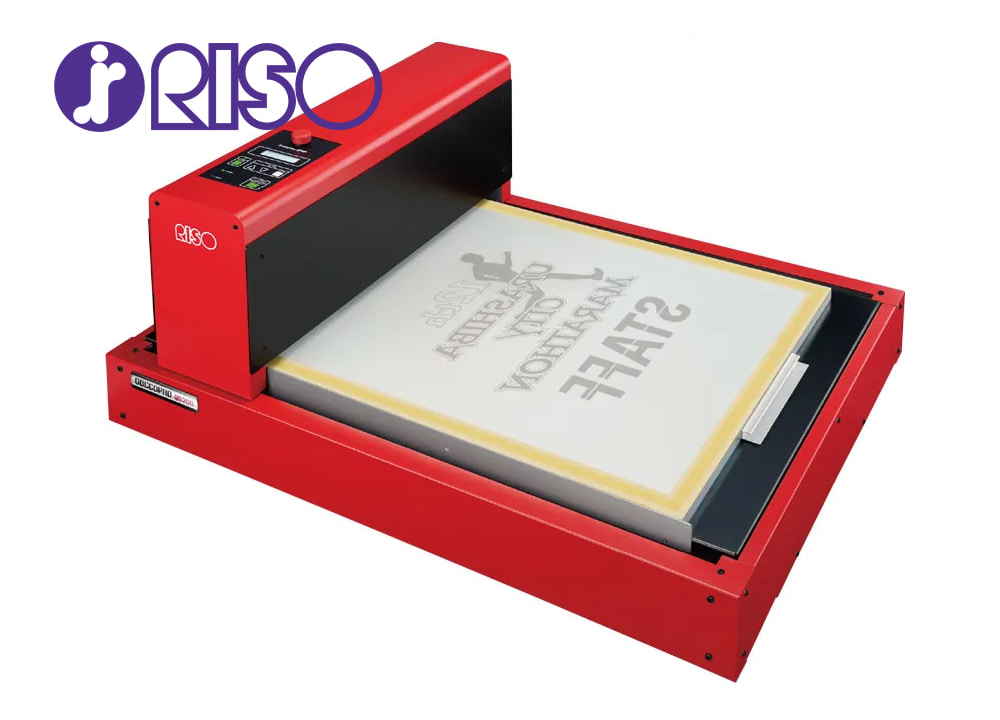GOCCOPRO QS200 – Digital Screen Imaging System
The GOCCOPRO QS200 revolutionizes screen-making with flatbed digital imaging directly onto pre-tensioned screens. Its advanced system allows the creation of ultra-high-tensioned screens with superior precision and detail.
Next-Generation Imaging
Although still a capable and efficient system, the QS200 has been effectively superseded by the GOCCOPRO QS2536, which features a single 457 mm-wide thermal head for wider coverage and enhanced image quality.
By comparison, the QS200’s smaller head requires multiple passes to produce artwork larger than A4, which can occasionally result in microscopic gaps when working with A3/A2 designs, ultra-high-tension frames, or fine photographic detail.
For best results, we recommend using the QS200 for A5 and A4-sized work, while larger sizes are better suited to the QS2536 model, which completes imaging in a single head pass.
Direct Digital Workflow
Imaging directly from your computer to the QS200 eliminates the need for films, carbon copies, or artwork transfers, providing:
- Higher quality and consistency
- Faster screen creation
- Significant cost savings
- A cleaner, chemical-free workflow
- Print from Any Program
With its dedicated printer driver, the QS200 allows you to print directly from any software that includes a standard print function—no need for additional applications or manual file imports (as required by the MiScreen model). This makes the QS200 faster, more flexible, and easier to use across a wide range of design tools.
Image & Frame Specifications
Image Size:
- Minimum: 100 mm × 100 mm
- Maximum: 420 mm (width) × 620 mm (length) in up to 4 passes
- Resolution: 600 × 600 dpi (true photo quality)
- For reference, the MiScreen model supports 210 × 300 mm @ 203 dpi
Frame Size Compatibility:
- Minimum: 260 × 260 mm
- Maximum: 580 mm (width) × 780 mm (length)
- Frame thickness: 20–50 mm
- Supports custom frame registration for flexible setups
Software Compatibility
The QS200 works seamlessly with both Windows and macOS systems via a universal printer driver, ensuring a smooth and intuitive user experience.
Quick, simple, easy operation
- No screen making experience required
- Work directly from computer to screen
- Eliminates steps like exposure and drying
Compact workspace
- Compact size fits on a table
- No need for darkrooms and washout booths
- No need to store large number of screens
Save on time and labor
- Perfect for short-run printing and test production
- Otherwise outsourced jobs can be profitably completed in-house
Easy on the environment
- No need for emulsions and washout
- Dry screen making process with thermal screen technology
Customize Easily
- Direct from PC to screen — no intermediate steps.
- No screen-printing experience required.
- Anyone can produce professional-quality screens in minutes.
Customize Affordably
- Consistent low cost — the price per screen remains the same every time.
- Eliminate traditional expenses: emulsions, films, photoliths, water, and other chemicals.
- Fast, efficient, and profitable, even for short-run or one-off jobs.
Customize Without Graphic Limits
- High-definition image quality with 600 × 600 dpi resolution.
- Reproduce solids, gradients, and fine details with precision.
- Achieve perfect results, even from lower-quality artwork files.
Customize Quickly
- Screens ready in just a few minutes.
- Always meet production deadlines.
- Make small, urgent orders profitable thanks to reduced setup time.
Customize Cleanly
- No emulsion or chemical processes.
- No washing, water, or recovery agents required.
- No odors or liquid waste — completely eco-friendly operation.
Customize in a Compact Space
- No need for darkrooms, exposure units, or water washout systems.
- No bulky screen storage or photolith printers.
- Compact, all-digital workflow — perfect for small studios and workshops.
Anatol Support Contacts
We are always ready to help!
847-582-1825Where to buy
Anatol’s direct sales team is always ready to share their experience and expertise to help you find the right screen printing machine for your business’s needs.
Where to buyQuestions & Answers
Need help? Have Questions? Want answers?
We’ve compiled a list of commonly asked questions our customers ask most frequently. You’ll find your answers here.