

Revolucionando la industria de la serigrafía a través de tecnología de punta y servicio de calidad
Anatol Equipment Manufacturing Co.
1429 S Shields Dr
Waukegan, IL 60085


Revolucionando la industria de la serigrafía a través de tecnología de punta y servicio de calidad
Anatol Equipment Manufacturing Co.
1429 S Shields Dr
Waukegan, IL 60085
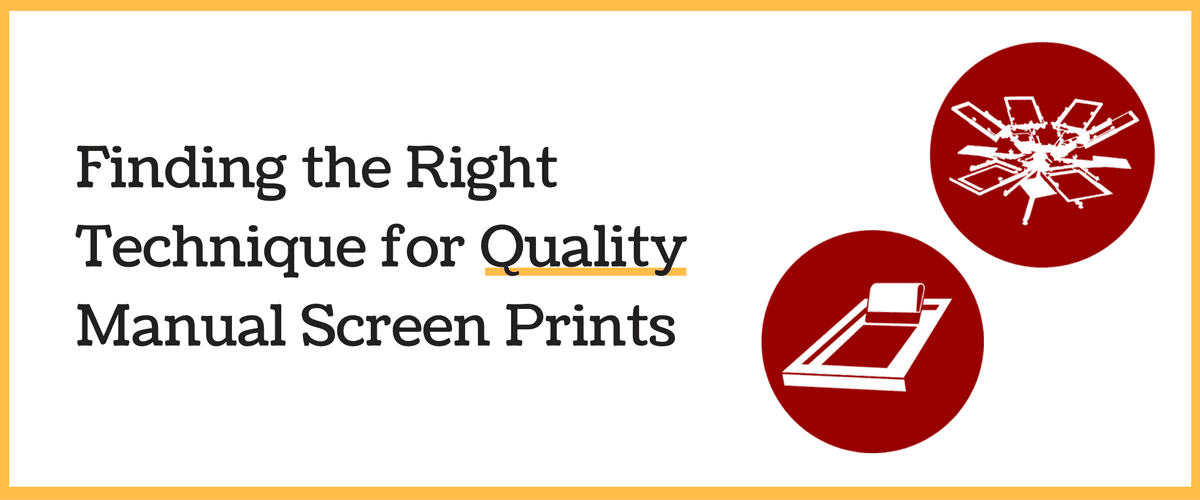
In the end, the debate doesn’t come down to which school of thought is right and which is wrong. Rather, to be a well-rounded manual screen printer, you should know how to properly execute both pull and push strokes and know which jobs are best suited to each stroke when printing on a manual screen printing machine.
Pulling gives you a great deal of control over your squeegee on a manual screen printing machine. Depending on the angle of your squeegee, you can apply more ink or less ink. You can make sure your ink is reaching into the corners or fine details of your screen prints. That means pulling your screen prints is best for prints with fine details, clothing labels, prints that require more or less ink than a typical print and prints that cover hard-to-print areas like seams or collars.
To pull a typical print, most printers recommend holding the squeegee at a 45-degree angle, though some printers prefer an angle as high as 70 or 80 degrees. A good practice is to keep the squeegee in line with your nose to maintain a good, consistent angle. For thicker ink application, decrease your squeegee angle, or increase your squeegee angle to apply less ink. Pull the squeegee down the screen toward you with gentle pressure — enough to force the ink through the screen but not enough to bow the edge of your squeegee.
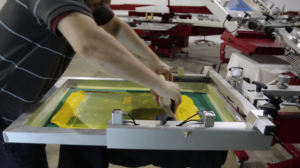
Finally, watch your form! It’s natural to want to lean your body back as you pull your squeegee down your screens. Resist that urge and keep your body weight upright over your screen as you go. This will help you to maintain consistent squeegee pressure.
The big benefit to pushing is that this method is easier on your body. Pulling on a manual screen printing machine puts a lot of pressure on your wrists and fingers. Pulling prints day in and day out can cause chronic pain.
Pushing a squeegee allows you to use your shoulder and upper body strength, making the method easier on your joints. That makes pushing ideal for projects that call for a high volume of prints or when printing a large surface area on your manual screen printing machine. The drawback, however, is that the squeegee can only be held at one angle, making it difficult to work ink into small corners or details, or to adjust the amount of ink on the print.
With pushing, the squeegee must be held at a 45-degree angle otherwise the ink won’t be forced through the screen. As with pulling, it is important to watch how much force is being applied. Push the squeegee across the screen with consistent squeegee pressure as you go.
Regardless of whether you are pushing or pulling your prints, there are some general guidelines to keep in mind when using your manual screen printing machine.

The best solution to the push or pull debate is to learn to use each stroke effectively. Practice pushing and pulling on your manual screen printing machine to see how the different strokes, angles and pressures affect your prints. When you’re well-practiced in both pushing and pulling, you will know how to provide the best quality prints for each of your projects.
Even with solid printing technique, pushing and pulling a squeegee all day can be taxing. When choosing a manual screen printing press, look for a machine that’s built light and ergonomic without sacrificing durability. The Anatol Lightning and Thunder manual presses are designed for years of heavy use with the easiest, smoothest operation possible – saving your body and keeping you at a maximum production.
Don’t want to push or pull a squeegee at all? We’ve got you covered – go automatic and let the press do the work for you!
Your message was successfully sent!